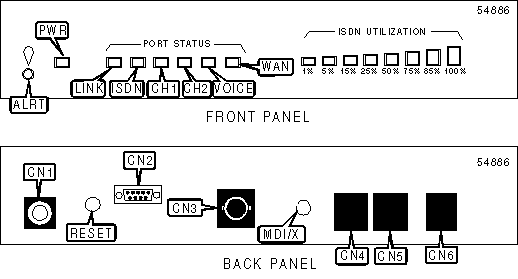
3COM CORPORATION
OFFICECONNECT REMOTE 520/521
|
Card Type |
ISDN to Ethernet router |
|
NIC Type |
ISDN, Ethernet |
|
Maximum Onboard Memory |
Unidentified |
|
I/O Options |
RJ-11, RJ-45 (2), 9-pin serial port (RS-232), BNC connector, ISDN BRI interface |
|
Network Transfer Rate |
128Kbps |
|
Topology |
Star |
|
Wiring Type |
RJ-45 Unshielded twisted pair ISDN BRI RG58A/U 50ohm coaxial |
|
Data Bus |
External |
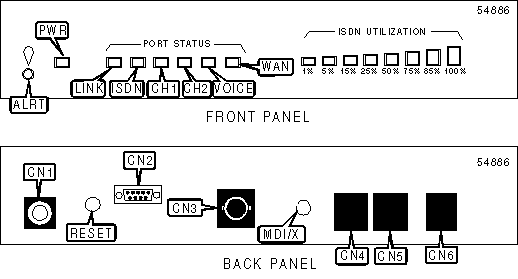
|
CONNECTIONS | |||
|
Function |
Label |
Function |
Label |
|
DC power connector |
CN1 |
RJ-45 UTP connector |
CN4 |
|
9-pin serial port |
CN2 |
RJ-45 ISDN connector |
CN5 |
|
BNC connector |
CN3 |
RJ-11 analog phone interface |
CN6 |
|
USER CONFIGURABLE SETTINGS | |||
|
Function |
Label |
Position | |
| » |
Factory configured - do not alter |
RESET |
N/A |
| » |
Hub connection enabled |
MDI/X |
In |
|
Single PC connection enabled |
MDI/X |
Out | |
|
DIAGNOSTIC LED(S) | |||
|
LED |
Color |
Status |
Condition |
|
ALRT |
Orange |
On |
Error detected on network |
|
ALRT |
Orange |
Blinking (slow) |
Device is loading software during power up or new software is being downloaded |
|
ALRT |
Orange |
Blinking (fast) |
Self diagnostic test is being conducted during power up |
|
ALRT |
Orange |
Off |
Device has passed diagnostic tests and is working properly |
|
PWR |
Green |
On |
Power is on |
|
PWR |
Green |
Blinking (slow) |
New software is being downloaded |
|
PWR |
Green |
Blinking (fast) |
Self diagnostic test or software loading is being conducted during power up |
|
PWR |
Green |
Off |
Power is off |
|
LINK |
Orange |
On |
LAN connection established |
|
LINK |
Orange |
Off |
No LAN connection detected |
|
ISDN |
Green |
On |
Device is connected to a working ISDN line |
|
ISDN |
Green |
Blinking |
An error condition has been detected on the ISDN line |
|
ISDN |
Green |
Off |
ISDN condition not present |
|
CH1 |
Yellow |
On |
ISDN call is in progress on channel 1 |
|
CH1 |
Yellow |
Blinking |
ISDN call is in dialing state on channel 1 |
|
CH1 |
Yellow |
Off |
ISDN call is not in progress on channel 1 |
|
CH2 |
Yellow |
On |
ISDN call is in progress on channel 2 |
|
CH2 |
Yellow |
Blinking |
ISDN call is in dialing state on channel 2 |
|
CH2 |
Yellow |
Off |
ISDN call is not in progress on channel 2 |
|
VOICE |
Yellow |
On |
Voice call in progress |
|
VOICE |
Yellow |
Blinking |
Handset is off hook, dial tone present; call has been dialed and is ringing out, or an incoming call is being received |
|
VOICE |
Yellow |
Off |
Voice call not in progress |
|
WAN |
Yellow |
On |
WAN connection is valid and can pass data |
|
WAN |
Yellow |
Blinking |
Error detected on the WAN port |
|
Note: ISDN utilization LEDs provide an indication of ISDN utilization as a percentage of network loading. If ISDN utilization is consistently indicated at 100%, the device may be configured to filter some of the data, or an additional link may be required. | |||