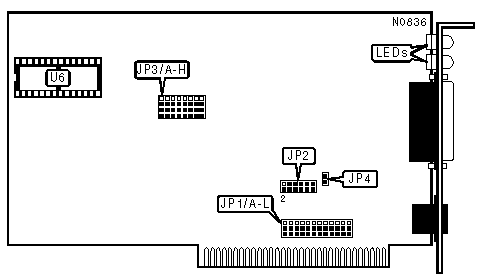
RACAL INTERLAN, INC.
NI5210/8-UTP, NI5210/16-UTP
|
NIC Type |
Ethernet |
|
Transfer Rate |
10Mbps |
|
Data Bus |
8-bit ISA |
|
Topology |
Star |
|
Wiring Type |
Unshielded twisted pair AUI tranceiver via DB-15 |
|
Boot ROM |
Available |
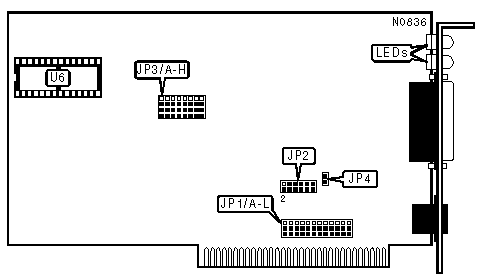
|
CABLE TYPE | |
|
Type |
JP3/A-H |
|
Unshielded twisted pair |
Pins 1, 2, & 3 closed |
|
AUI transceiver via DB-15 port |
Pins 2, 3, & 4 closed |
|
BOOT ROM ADDRESS | |||||
|
Address |
JP1/G |
JP1/H |
JP1/I |
JP1/J | |
|
C0000h |
Pins 1 & 2 closed |
Pins 1 & 2 closed |
Pins 1 & 2 closed |
Pins 1 & 2 closed | |
|
C4000h |
Pins 1 & 2 closed |
Pins 1 & 2 closed |
Pins 1 & 2 closed |
Pins 2 & 3 closed | |
| » |
C8000h |
Pins 1 & 2 closed |
Pins 1 & 2 closed |
Pins 2 & 3 closed |
Pins 1 & 2 closed |
|
CC000h |
Pins 1 & 2 closed |
Pins 1 & 2 closed |
Pins 2 & 3 closed |
Pins 2 & 3 closed | |
|
D0000h |
Pins 1 & 2 closed |
Pins 2 & 3 closed |
Pins 1 & 2 closed |
Pins 1 & 2 closed | |
|
D4000h |
Pins 1 & 2 closed |
Pins 2 & 3 closed |
Pins 1 & 2 closed |
Pins 2 & 3 closed | |
|
D8000h |
Pins 1 & 2 closed |
Pins 2 & 3 closed |
Pins 2 & 3 closed |
Pins 1 & 2 closed | |
|
DC000h |
Pins 1 & 2 closed |
Pins 2 & 3 closed |
Pins 2 & 3 closed |
Pins 2 & 3 closed | |
|
E0000h |
Pins 2 & 3 closed |
Pins 1 & 2 closed |
Pins 1 & 2 closed |
Pins 1 & 2 closed | |
|
E4000h |
Pins 2 & 3 closed |
Pins 1 & 2 closed |
Pins 1 & 2 closed |
Pins 2 & 3 closed | |
|
E8000h |
Pins 2 & 3 closed |
Pins 1 & 2 closed |
Pins 2 & 3 closed |
Pins 1 & 2 closed | |
|
EC000h |
Pins 2 & 3 closed |
Pins 1 & 2 closed |
Pins 2 & 3 closed |
Pins 2 & 3 closed | |
|
BASE I/O ADDRESS | ||||||
|
Address |
JP1/A |
JP1/B |
JP1/C |
JP1/D |
JP1/E |
JP1/F |
|
200h |
Pins 1 & 2 |
Pins 1 & 2 |
Pins 1 & 2 |
Pins 1 & 2 |
Pins 1 & 2 |
Pins 1 & 2 |
|
208h |
Pins 1 & 2 |
Pins 1 & 2 |
Pins 1 & 2 |
Pins 1 & 2 |
Pins 1 & 2 |
Pins 2 & 3 |
|
210h |
Pins 1 & 2 |
Pins 1 & 2 |
Pins 1 & 2 |
Pins 1 & 2 |
Pins 2 & 3 |
Pins 1 & 2 |
|
218h |
Pins 1 & 2 |
Pins 1 & 2 |
Pins 1 & 2 |
Pins 1 & 2 |
Pins 2 & 3 |
Pins 2 & 3 |
|
220h |
Pins 1 & 2 |
Pins 1 & 2 |
Pins 1 & 2 |
Pins 2 & 3 |
Pins 1 & 2 |
Pins 1 & 2 |
|
3D8h |
Pins 2 & 3 |
Pins 2 & 3 |
Pins 2 & 3 |
Pins 1 & 2 |
Pins 2 & 3 |
Pins 2 & 3 |
|
3E0h |
Pins 2 & 3 |
Pins 2 & 3 |
Pins 2 & 3 |
Pins 2 & 3 |
Pins 1 & 2 |
Pins 1 & 2 |
|
3E8h |
Pins 2 & 3 |
Pins 2 & 3 |
Pins 2 & 3 |
Pins 2 & 3 |
Pins 1 & 2 |
Pins 2 & 3 |
|
3F0h |
Pins 2 & 3 |
Pins 2 & 3 |
Pins 2 & 3 |
Pins 2 & 3 |
Pins 2 & 3 |
Pins 1 & 2 |
|
3F8h |
Pins 2 & 3 |
Pins 2 & 3 |
Pins 2 & 3 |
Pins 2 & 3 |
Pins 2 & 3 |
Pins 2 & 3 |
|
Notes:Pins designated should be in the closed position. A total of 64 base I/O addresses are available. The jumpers are a binary representation of the decimal memory addresses. Jumper JP1/F is the Least Significant Bit and JP1/A is the Most Significant Bit. The jumpers have the following decimal values: JP1/F=8, JP1/E=16, JP1/D=32, JP1/C=64, JP1/B=128, JP1/A=256. Configure the jumpers and add 512 and the values of the jumpers closing pins 2 & 3 to obtain the correct memory base I/O address. | ||||||
|
INTERRUPT SETTINGS | |
|
IRQ |
JP2 |
|
2 |
Pins 1 & 2 closed |
|
3 |
Pins 3 & 4 closed |
|
4 |
Pins 5 & 6 closed |
|
5 |
Pins 7 & 8 closed |
|
6 |
Pins 9 & 10 closed |
|
7 |
Pins 11 & 12 closed |
|
IBM PC/XT COMPATIBILITY | |
|
Setting |
JP4 |
|
NIC installed in main board slot 8 |
Closed |
|
NIC installed in main board slot 1-7 |
Open |
|
Note:This jumper only applies when the NIC is installed in an IBM PC/XT. | |
|
ONBOARD RAM/BOOT ROM CONFIGURATION | ||
|
Function |
JP1/K |
JP1/L |
|
8KB of RAM installed (NI5120-UTP-8) |
Pins 2 & 3 closed |
N/A |
|
16KB of RAM installed (NI5120-UTP-16) |
Pins 1 & 2 closed |
Pins 1 & 2 closed |
|
8KB of RAM and Boot ROM installed |
Pins 1 & 2 closed |
Pins 2 & 3 closed |
|
Note: Socket U6 can either be an 8K RAM chip or a Boot ROM. | ||

|
DIAGNOSTIC LEDS | |||
|
LED |
Color |
Status |
Condition |
|
LED1 |
Red |
Off |
Data is not being received |
|
LED1 |
Red |
On |
Data is being received |
|
LED2 |
Yellow |
Off |
Data is not being transmitted |
|
LED2 |
Yellow |
On |
Data is being transmitted |
|
LED3 |
Green |
Off |
UTP link status OK |
|
LED3 |
Green |
On |
UTP link broken |
|
LED4 |
Red |
Off |
AUI port selected |
|
LED4 |
Red |
On |
UTP port selected |
|
Note: LED3 is only active when the UTP port is selected. | |||