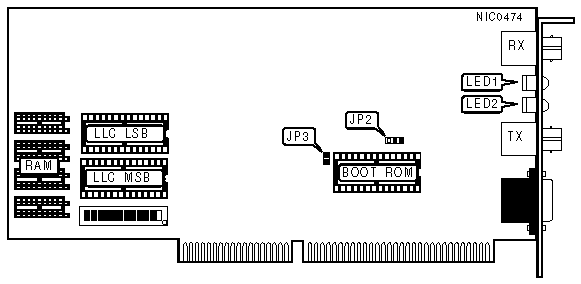
RACORE COMPUTER PRODUCTS, INC.
M8117
|
NIC Type |
Token-Ring |
|
Transfer Rate |
4/16Mbps |
|
Data Bus |
8/16-bit ISA |
|
Topology |
Ring |
|
Wiring Type |
Shielded twisted pair Unshielded twisted pair(with external media filter) 62.5/125 or 50/125 m |
|
Boot ROM |
Available |
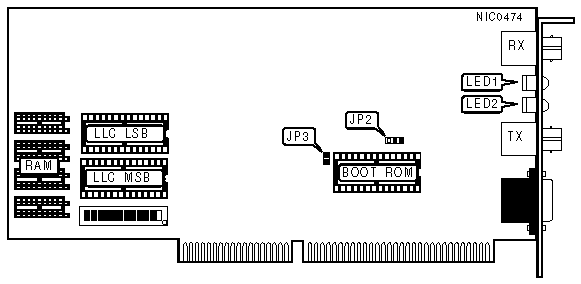
|
MAU TYPE | ||
|
Setting |
JP2 | |
| » |
802.5J |
Pins 2 & 3 closed |
|
Alternate |
Pins 1 & 2 closed | |
|
ROM MEMORY ENABLE | ||
|
Setting |
JP3 | |
| » |
Enabled |
Closed |
|
Disabled |
Open | |
|
Note:The boot ROM socket can contain a BIA ROM or a boot ROM. The BIA ROM provides the node address if a boot ROM is not installed. If the ROM memory is disabled, the node address must
be set using the RTR16ASI.SYS device driver.
| ||
|
I/O BASE ADDRESS | |||
|
Address |
SW1/1 |
SW1/2 | |
| » |
A00 - A0Fh |
On |
On |
|
A20 - A2Fh |
Off |
On | |
|
A40 - A4Fh |
On |
Off | |
|
A60 - A6Fh |
Off |
Off | |
|
INTERRUPT REQUEST | |||
|
IRQ |
SW1/3 |
SW1/4 | |
|
2/9 |
Off |
On | |
| » |
3 |
On |
On |
|
10 |
On |
Off | |
|
11 |
Off |
Off | |
|
Note:If using the card in an 8-bit slot, do not use IRQ10 or IRQ11. | |||
|
BOOT ROM ADDRESS | |||
|
Address |
SW1/5 |
SW1/6 | |
|
CC000 - CDFFFh |
On |
On | |
|
D0000 - D1FFFh |
Off |
On | |
|
D8000 - D9FFFh |
On |
Off | |
| » |
DC000 - DDFFFh |
Off |
Off |
|
DMA CHANNEL | |||
|
Channel |
SW1/7 |
SW1/8 | |
|
DMA0 |
On |
On | |
|
DMA5 |
Off |
On | |
| » |
DMA6 |
On |
Off |
|
DMA7 |
Off |
Off | |
|
BOOT ROM | ||
|
Setting |
SW1/9 | |
| » |
Disabled |
On |
|
Enabled |
Off | |
|
Note:To install the boot ROM remove the BIA ROM (if installed) and replace it with the boot ROM. JP3 must be closed for the boot ROM to function. | ||
|
NETWORK SEGMENT SPEED | ||
|
Speed |
SW1/10 | |
| » |
16Mbps |
On |
|
4Mbps |
Off | |
|
Note:All cards on the network segment must have this option set the same. | ||
|
LOGIC LINK CONTROL (LLC) LOCATION | ||
|
Speed |
SW1/11 | |
| » |
ROM based |
On |
|
RAM based |
Off | |
|
Note:LLC allows the card to access networks using the ISO and SNA protocols. (e.g. IBM PC LAN,IBM 3270 terminal emulation, and AS400)
The card has built-in LLC support on the two ROMs above SW1. To allow for future compatiblity and upgrades you can load the LLC code into the onboard RAM.
| ||
|
CABLE TYPE & MAXIMUM CABLE LENTGH | |||
|
Type |
Max. Length |
SW1/12 | |
| » |
Fiber optic cable |
75m |
On |
|
Shielded twisted pair |
2000m |
Off | |
|
Unshielded twisted pair with media-filter |
100m |
Off | |
|
DIAGNOSTIC LED(S) | ||
|
LED |
Status |
Condition |
|
LED1 |
On |
Fiber optic cable connection is good |
|
LED1 |
Off |
Fiber optic cable connection is broken |
|
LED2 |
On |
Card is inserted into the ring |
|
LED2 |
Off |
Card is not inserted into the ring |
|
Note:If the MAU type is set to 802.2J (JP2 - Pins 2 & 3 closed) LED1 will not light until the adapter attempts insertion into the network.
| ||